Quick Interactive Language Screener™: English–Spanish (QUILS™: ES)
|
 Early identification is the first step to helping young bilingual children with language delays improve their skills—proficiencies that are so important to later reading success. But how do you find the children who might need help? It’s simple with the Quick Interactive Language Screener™: English—Spanish (QUILS™: ES), a one-of-a-kind tool that helps you evaluate whether bilingual children are making language progress appropriate for their age group. Early identification is the first step to helping young bilingual children with language delays improve their skills—proficiencies that are so important to later reading success. But how do you find the children who might need help? It’s simple with the Quick Interactive Language Screener™: English—Spanish (QUILS™: ES), a one-of-a-kind tool that helps you evaluate whether bilingual children are making language progress appropriate for their age group.
Administered during the regular day, typically one child at a time in a quiet area of the classroom, the QUILS: ES is a helpful addition to kindergarten entry assessments (KEAs) and an ideal tool for use in individual classrooms or centers. The format ensures standardized delivery for each child, while automatically generated scores save time for busy teachers and other practitioners—providing cut scores by age level, standard scores, percentile ranks, and reports to share with colleagues and families. And this game-like interactive measure is so much fun, children might even ask if they can do it again! |
Technical Requirements
| TABLETS: QUILS: ES is a web-based screener with animations and videos. Your tablet should meet our minimum requirements to avoid delays in the screener: iPads should be capable of supporting iPadOS 15 or higher. Users must use the Safari browser. Android tablets should support at least OS 13 or higher, have at least 2 GB of RAM, and have a screen size of 8″ or larger. Users must use the Chrome browser. These requirements will ensure you are current with security updates. If you have an older device, it may still work, so please check with our QUILS: ES team to confirm if it can support the QUILS: ES by emailing: |
LAPTOPS/COMPUTERS: A touch screen is highly recommended. Your laptop or desktop should meet our minimum system requirements and have the latest operating system patches and updates: Windows: Macs: Chromebook: |